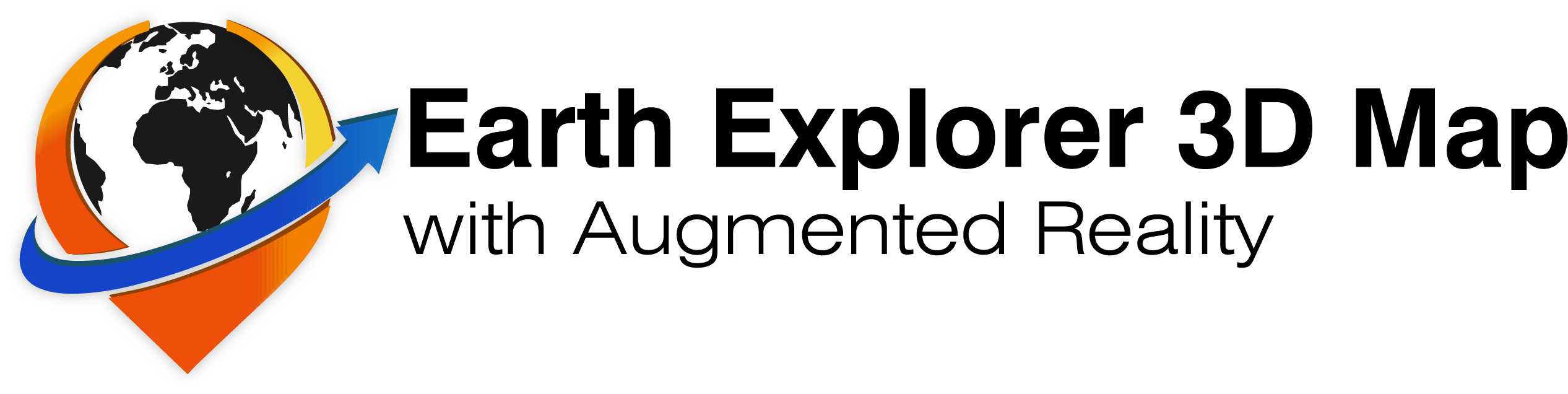Earth Explorer 3D Map supports GTFS – General Transit Feed Specification Catalog item
GTFS is split into a schedule component that contains schedule, fare, and geographic transit information and a real-time component that contains arrival predictions, vehicle positions and service advisories.
"type": "gtfs"
GtfsCatalogItemTraits
| Trait | Type | Default | Description |
|---|---|---|---|
headers |
HeadersTraits[] |
Extra headers to attach to queries to the GTFS endpoint | |
image |
string |
Url for the image to use to represent a vehicle. Recommended size 32×32 pixels. | |
scaleImageByDistance |
ScaleByDistanceTraits |
Describes how marker images are scaled by distance from the viewer. | |
model |
GtfsModelTraits |
3D model to use to represent a vehicle. | |
| AttributionTraits | |||
attribution |
string |
The attribution to display with the data. | |
| AutoRefreshingTraits | |||
refreshInterval |
number |
How often the data in this model is refreshed, in seconds | |
refreshEnabled |
boolean |
true |
Toggle for enabling auto refresh. |
| CatalogMemberTraits | |||
name |
string |
The name of the catalog item. | |
description |
string |
The description of the catalog item. Markdown and HTML may be used. | |
nameInCatalog |
string |
The name of the item to be displayed in the catalog, if it is different from the one to display in the workbench. | |
info |
InfoSectionTraits[] |
Human-readable information about this dataset. | |
infoSectionOrder |
string[] |
An array of section titles defining the display order of info sections. If this property is not defined, {@link DataPreviewSections}’s DEFAULT_SECTION_ORDER is used | |
isOpenInWorkbench |
boolean |
true |
Whether the item in the workbench open or collapsed. |
shortReport |
string |
A short report to show on the now viewing tab. | |
shortReportSections |
ShortReportTraits[] |
A list of collapsible sections of the short report | |
isExperiencingIssues |
boolean |
Whether the catalog item is experiencing issues which may cause its data to be unavailable | |
hideSource |
boolean |
Indicates that the source of this data should be hidden from the UI (obviously this isn’t super-secure as you can just look at the network requests). | |
metadataUrls |
MetadataUrlTraits[] |
Metadata URLs to show in data catalog. | |
dataUrls |
DataUrlTraits[] |
Data URLs to show in data catalog. | |
dataCustodian |
string |
Gets or sets a description of the custodian of this data item. | |
modelDimensions |
EnumDimensionTraits[] |
This provides ability to set model JSON through SelectableDimensions (a dropdown). When an option is selected, the value property will be used to call updateModelFromJson(). All string properties support Mustache templates (with the catalog member as context) |
|
disableAboutData |
boolean |
Disables the ‘About Data’ button in the workbench. | |
| LayerOrderingTraits | |||
keepOnTop |
boolean |
Keeps the layer on top of all other imagery layers. | |
supportsReordering |
boolean |
true |
Does this layer support reordering in the workbench. |
| LegendOwnerTraits | |||
legends |
LegendTraits[] |
The legends to display on the workbench. | |
legendBackgroundColor |
string |
Apply background color to all legends. This can be useful if legends are transparent and clash with Terria colours | |
hideLegendInWorkbench |
boolean |
Whether the legend is hidden in the workbench for this catalog member. | |
| MappableTraits | |||
rectangle |
RectangleTraits |
The bounding box rectangle that contains all the data in this catalog item. | |
idealZoom |
IdealZoomTraits |
Override default ideal zoom if the given values are valid. | |
disablePreview |
boolean |
Disables the preview on the Add Data panel. This is useful when the preview will be very slow to load. | |
disableZoomTo |
boolean |
Disables the zoom to (aka ‘Ideal Zoom’) button in the workbench. | |
zoomOnAddToWorkbench |
boolean |
Zoom to dataset when added to workbench. Doesn’t work if disableZoomTo is true. |
|
show |
boolean |
true |
Show or hide a workbench item. When show is false, a mappable item is removed from the map and a chartable item is removed from the chart panel. |
initialMessage |
InitialMessageTraits |
A message to show when the user adds the catalog item to the workbench. Useful for showing disclaimers. | |
featureInfoTemplate |
FeatureInfoTemplateTraits |
A template object for formatting content in feature info panel | |
showStringIfPropertyValueIsNull |
string |
If the value of a property is null or undefined, show the specified string as the value of the property. Otherwise, the property name will not be listed at all. | |
maximumShownFeatureInfos |
number |
The maximum number of “feature infos” that can be displayed in feature info panel. | |
| OpacityTraits | |||
opacity |
number |
0.8 |
The opacity of the item. |
disableOpacityControl |
boolean |
When true, the user will be unable to change the opacity of the item | |
| UrlTraits | |||
url |
string |
The base URL of the file or service. | |
forceProxy |
boolean |
Force the default proxy to be used for all network requests. | |
cacheDuration |
string |
The cache duration to use for proxied URLs for this catalog member. If undefined, proxied URLs are effectively cachable forever. The duration is expressed as a Varnish-like duration string, such as ‘1d’ (one day) or ‘10000s’ (ten thousand seconds). | |
HeadersTraits
| Trait | Type | Default | Description |
|---|---|---|---|
name |
string |
The header name | |
value |
string |
The header value |
ScaleByDistanceTraits
| Trait | Type | Default | Description |
|---|---|---|---|
near |
number |
The lower bound of the camera distance range. | |
nearValue |
number |
1 |
The scale value to use when the camera is at the Near distance (or closer). A value greater than 1.0 enlarges the image while a scale less than 1.0 shrinks it. |
far |
number |
1 |
The upper bound of the camera distance range. |
farValue |
number |
1 |
The scale value to use when the camera is at the Far distance (or farther). A value greater than 1.0 enlarges the image while a scale less than 1.0 shrinks it. |
GtfsModelTraits
| Trait | Type | Default | Description |
|---|---|---|---|
maximumDistance |
number |
The farthest distance from the camera that the model will still be drawn | |
maximumScale |
number |
The maximum scale size of a model. This property is used as an upper limit for scaling due to minimumPixelSize |
|
minimumPixelSize |
number |
The minimum pixel size of the model regardless of zoom. This can be used to ensure that a model is visible even when the viewer zooms out. When 0.0, no minimum size is enforced | |
colorModelsByProperty |
ColorModelsByPropertyTraits |
Color entity models by reguler expression match of a property of an entity | |
| AttributionTraits | |||
attribution |
string |
The attribution to display with the data. | |
| CatalogMemberTraits | |||
name |
string |
The name of the catalog item. | |
description |
string |
The description of the catalog item. Markdown and HTML may be used. | |
nameInCatalog |
string |
The name of the item to be displayed in the catalog, if it is different from the one to display in the workbench. | |
info |
InfoSectionTraits[] |
Human-readable information about this dataset. | |
infoSectionOrder |
string[] |
An array of section titles defining the display order of info sections. If this property is not defined, {@link DataPreviewSections}’s DEFAULT_SECTION_ORDER is used | |
isOpenInWorkbench |
boolean |
true |
Whether the item in the workbench open or collapsed. |
shortReport |
string |
A short report to show on the now viewing tab. | |
shortReportSections |
ShortReportTraits[] |
A list of collapsible sections of the short report | |
isExperiencingIssues |
boolean |
Whether the catalog item is experiencing issues which may cause its data to be unavailable | |
hideSource |
boolean |
Indicates that the source of this data should be hidden from the UI (obviously this isn’t super-secure as you can just look at the network requests). | |
metadataUrls |
MetadataUrlTraits[] |
Metadata URLs to show in data catalog. | |
dataUrls |
DataUrlTraits[] |
Data URLs to show in data catalog. | |
dataCustodian |
string |
Gets or sets a description of the custodian of this data item. | |
modelDimensions |
EnumDimensionTraits[] |
This provides ability to set model JSON through SelectableDimensions (a dropdown). When an option is selected, the value property will be used to call updateModelFromJson(). All string properties support Mustache templates (with the catalog member as context) |
|
disableAboutData |
boolean |
Disables the ‘About Data’ button in the workbench. | |
| GltfTraits | |||
upAxis |
string |
The model’s up-axis. By default models are y-up according to the glTF spec, however geo-referenced models will typically be z-up. Valid values are ‘X’, ‘Y’, or ‘Z’. | |
forwardAxis |
string |
The model’s forward axis. By default, glTF 2.0 models are Z-forward according to the glTF spec, however older glTF (1.0, 0.8) models used X-forward. Valid values are ‘X’ or ‘Z’. | |
heightReference |
string |
NONE |
Position relative to the ground. Accepted values are NONE, CLAMP_TO_GROUND & RELATIVE_TO_GROUND as described in the cesium doc – https://cesium.com/docs/cesiumjs-ref-doc/global.html#HeightReference |
| LegendOwnerTraits | |||
legends |
LegendTraits[] |
The legends to display on the workbench. | |
legendBackgroundColor |
string |
Apply background color to all legends. This can be useful if legends are transparent and clash with Terria colours | |
hideLegendInWorkbench |
boolean |
Whether the legend is hidden in the workbench for this catalog member. | |
| MappableTraits | |||
rectangle |
RectangleTraits |
The bounding box rectangle that contains all the data in this catalog item. | |
idealZoom |
IdealZoomTraits |
Override default ideal zoom if the given values are valid. | |
disablePreview |
boolean |
Disables the preview on the Add Data panel. This is useful when the preview will be very slow to load. | |
disableZoomTo |
boolean |
Disables the zoom to (aka ‘Ideal Zoom’) button in the workbench. | |
zoomOnAddToWorkbench |
boolean |
Zoom to dataset when added to workbench. Doesn’t work if disableZoomTo is true. |
|
show |
boolean |
true |
Show or hide a workbench item. When show is false, a mappable item is removed from the map and a chartable item is removed from the chart panel. |
initialMessage |
InitialMessageTraits |
A message to show when the user adds the catalog item to the workbench. Useful for showing disclaimers. | |
featureInfoTemplate |
FeatureInfoTemplateTraits |
A template object for formatting content in feature info panel | |
showStringIfPropertyValueIsNull |
string |
If the value of a property is null or undefined, show the specified string as the value of the property. Otherwise, the property name will not be listed at all. | |
maximumShownFeatureInfos |
number |
The maximum number of “feature infos” that can be displayed in feature info panel. | |
| ShadowTraits | |||
shadows |
string |
NONE |
Determines whether the tileset casts or receives shadows from each light source. |
showShadowUi |
boolean |
true |
Determines whether the shadow UI component will be shown on the workbench item |
| TransformationTraits | |||
origin |
LatLonHeightTraits |
The origin of the model, expressed as a longitude and latitude in degrees and a height in meters. If this property is specified, the model’s axes will have X pointing East, Y pointing North, and Z pointing Up. If not specified, the model is located in the Earth-Centered Earth-Fixed frame. | |
rotation |
HeadingPitchRollTraits |
The rotation of the model expressed as heading, pitch and roll in the local frame of reference. Defaults to zero rotation. | |
scale |
number |
The scale factor to apply to the model | |
| UrlTraits | |||
url |
string |
The base URL of the file or service. | |
forceProxy |
boolean |
Force the default proxy to be used for all network requests. | |
cacheDuration |
string |
The cache duration to use for proxied URLs for this catalog member. If undefined, proxied URLs are effectively cachable forever. The duration is expressed as a Varnish-like duration string, such as ‘1d’ (one day) or ‘10000s’ (ten thousand seconds). | |
ColorModelsByPropertyTraits
| Trait | Type | Default | Description |
|---|---|---|---|
property |
string |
Path to the property used to choose the color | |
colorGroups |
ColorGroupTraits[] |
ColorGroupTraits
| Trait | Type | Default | Description |
|---|---|---|---|
color |
string |
CSS color string | |
regExp |
string |
Regular expression to match on the specified property |
InfoSectionTraits
| Trait | Type | Default | Description |
|---|---|---|---|
name |
string |
The name of the section. | |
content |
string |
The content of the section, in Markdown and HTML format. Set this property to null to remove this section entirely. | |
contentAsObject |
any |
The content of the section which is a JSON object. Set this property to null to remove this section entirely. | |
show |
boolean |
true |
Indicates if this info section showing (not collapsed). |
ShortReportTraits
| Trait | Type | Default | Description |
|---|---|---|---|
name |
string |
The name of the section. | |
content |
string |
The content of the section. | |
show |
boolean |
true |
Indicates if this short report section showing. |
MetadataUrlTraits
| Trait | Type | Default | Description |
|---|---|---|---|
url |
string |
The metadata URL of the file or service. | |
title |
string |
Title used for metadata URL button. |
DataUrlTraits
| Trait | Type | Default | Description |
|---|---|---|---|
type |
string |
Type of data URL. This value will be used to provide context or instruction on how to use the data URL. For example wcs will provide a link to WCS docs. Current supported values are: – wfs = A Web Feature Service (WFS) base URL – wcs = A Web Coverage Service (WCS) base URL – wfs-complete = A complete, ready-to-use link to download features from a WCS server – wcs-complete = A complete, ready-to-use link to download features from a WFS server – direct = Direct URL to dataset (this is the default if no type is specified) – none = Hide data URL |
|
| MetadataUrlTraits | |||
url |
string |
The metadata URL of the file or service. | |
title |
string |
Title used for metadata URL button. | |
EnumDimensionTraits
| Trait | Type | Default | Description |
|---|---|---|---|
id |
string |
Dimension ID | |
name |
string |
Dimension name (human-readable) | |
options |
DimensionOptionTraits[] |
Dimension options | |
selectedId |
string |
Selected Option’s ID | |
allowUndefined |
boolean |
Allow dimension to be undefined | |
disable |
boolean |
Hides dimension |
DimensionOptionTraits
| Trait | Type | Default | Description |
|---|---|---|---|
id |
string |
Option ID | |
name |
string |
Option name (human-readable) | |
value |
any |
Value (if this is undefined, id will be used) |
LegendTraits
| Trait | Type | Default | Description |
|---|---|---|---|
title |
string |
A title to be displayed above the legend. | |
url |
string |
The URL of the legend image. If the URL suffix isn’t one of the following png|jpg|jpeg|gif|svg, then urlMimeType must be defined – otherwise a hyperlink will be shown. |
|
imageScaling |
number |
1 |
Scaling of the legend. For example, a high DPI legend may have scaling = 0.5, so it will be scaled down 50% |
urlMimeType |
string |
The MIME type of the URL legend image. For example "image/png" |
|
items |
LegendItemTraits[] |
||
backgroundColor |
string |
Apply background color to entire legend. This can be useful if legend is transparent and clashes with Terria colours. This will override legendBackgroundColor. |
LegendItemTraits
| Trait | Type | Default | Description |
|---|---|---|---|
title |
string |
The title to display next to this legend item. | |
multipleTitles |
string |
Multiple titles to display next to this legend item. | |
maxMultipleTitlesShowed |
string |
10 |
Maximum number of multiple titles to display next to this legend item. (Default is 10) |
titleAbove |
string |
The title to display above this legend item, i.e. marking the top of a box on the legend. | |
titleBelow |
string |
The title to display below this legend item, i.e. marking the bottom of a box on the legend. | |
color |
string |
The CSS color to display for this item. This property is ignored if Legend URL is specified. |
|
outlineColor |
string |
The CSS color with which to outline this item. | |
outlineWidth |
number |
The width of outline in pixels | |
multipleColors |
string[] |
Multiple colors to show with this item in a grid arrangement. | |
imageUrl |
string |
The URL of an image to display with this item. | |
marker |
string |
Maki marker ID to display with this item (eg “circle”). | |
rotation |
number |
The degrees to rotate legend item. | |
addSpacingAbove |
boolean |
True to add a bit of extra spacing above this item in order to separate it visually from the rest of the legend. | |
imageHeight |
number |
20 |
The height of the legend image. |
imageWidth |
number |
20 |
The width of the legend image. |
RectangleTraits
| Trait | Type | Default | Description |
|---|---|---|---|
west |
number |
The westernmost longitude in degrees. | |
south |
number |
The southernmost longitude in degrees. | |
east |
number |
The easternmost longitude in degrees. | |
north |
number |
The northernmost longitude in degrees. | |
| CameraTraits | |||
position |
VectorTraits |
Position of the camera in the Earth-centered Fixed frame in meters. | |
direction |
VectorTraits |
The look direction of the camera in the Earth-centered Fixed frame. | |
up |
VectorTraits |
The up vector direction of the camera in the Earth-centered Fixed frame. | |
VectorTraits
| Trait | Type | Default | Description |
|---|---|---|---|
x |
number |
X component of vector in the Earth-centered Fixed frame. | |
y |
number |
Y component of vector in the Earth-centered Fixed frame. | |
z |
number |
Z component of vector in the Earth-centered Fixed frame. |
IdealZoomTraits
| Trait | Type | Default | Description |
|---|---|---|---|
lookAt |
LookAtTraits |
Parameters for camera to look at a target. | |
camera |
CameraTraits |
Use camera position, direction and up if fully defined. Otherwise use rectangle if fully defined. |
LookAtTraits
| Trait | Type | Default | Description |
|---|---|---|---|
targetLongitude |
number |
Target longitude on the WGS84 ellipsoid in degrees | |
targetLatitude |
number |
Target latitude on the WGS84 ellipsoid in degrees | |
targetHeight |
number |
100 |
Target height in meters. Treat it as camera height. A positive value is above the WGS84 ellipsoid. Default to 100 meters. |
heading |
number |
Heading in degrees. Treat it as camera bearing. North is 0. A positive value rotates clockwise, negative anti-clockwise. Default to 0. | |
pitch |
number |
45 |
Pitch in degrees. Treat it as camera pitch. A positive value is to look down, negative up. Default to 45. |
range |
number |
500 |
The range in meters. It is the distance between the target position and camera position projected onto the local plane. Not negative and default to 500. |
CameraTraits
| Trait | Type | Default | Description |
|---|---|---|---|
position |
VectorTraits |
Position of the camera in the Earth-centered Fixed frame in meters. | |
direction |
VectorTraits |
The look direction of the camera in the Earth-centered Fixed frame. | |
up |
VectorTraits |
The up vector direction of the camera in the Earth-centered Fixed frame. | |
| RectangleTraits | |||
west |
number |
The westernmost longitude in degrees. | |
south |
number |
The southernmost longitude in degrees. | |
east |
number |
The easternmost longitude in degrees. | |
north |
number |
The northernmost longitude in degrees. | |
InitialMessageTraits
| Trait | Type | Default | Description |
|---|---|---|---|
title |
string |
The title of the message. | |
content |
string |
The content of the message. | |
key |
string |
Identifier. If multiple messages with the same key are triggered, only the first will be displayed. | |
confirmation |
boolean |
Whether the message requires confirmation. | |
confirmText |
string |
If confirmation is true, the text to put on the confirmation button. |
|
width |
number |
Width of the message. | |
height |
number |
Height of the message. |
FeatureInfoTemplateTraits
| Trait | Type | Default | Description |
|---|---|---|---|
name |
string |
A mustache template string for formatting name | |
template |
string |
A Mustache template string for formatting description | |
showFeatureInfoDownloadWithTemplate |
boolean |
Show feature info download if a template has been provided. If no template is provided, then download will always show. |
|
partials |
any |
An object, mapping partial names to a template string. Defines the partials used in Template. | |
formats |
any |
An object, mapping field names to formatting options. |
LatLonHeightTraits
| Trait | Type | Default | Description |
|---|---|---|---|
latitude |
number |
Latitude in degrees | |
longitude |
number |
Longitude in degrees | |
height |
number |
Height above ellipsoid in metres |
HeadingPitchRollTraits
| Trait | Type | Default | Description |
|---|---|---|---|
heading |
number |
Heading in degrees | |
pitch |
number |
Pitch in degrees | |
roll |
number |
Roll in degrees |